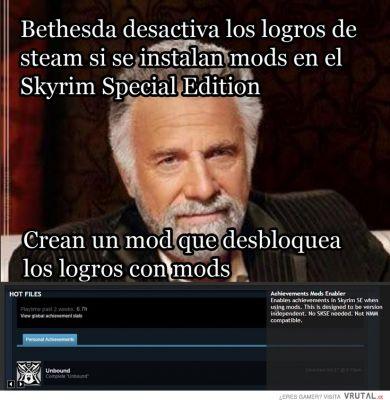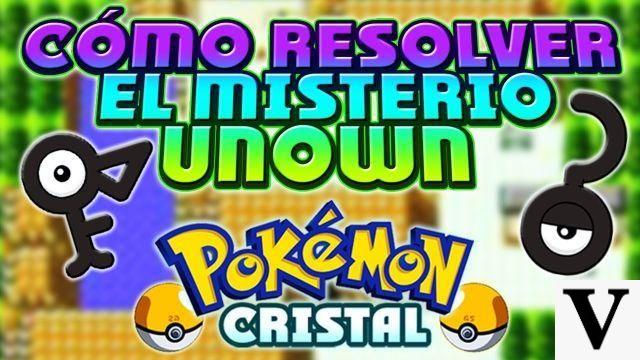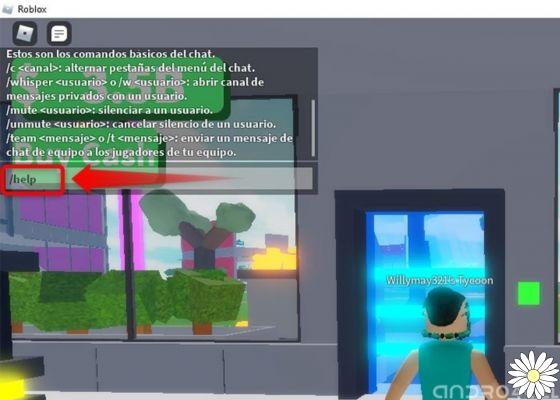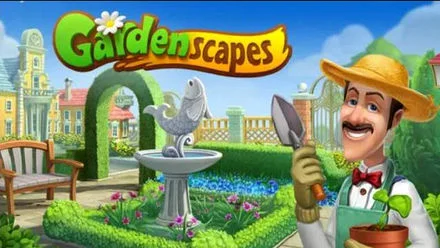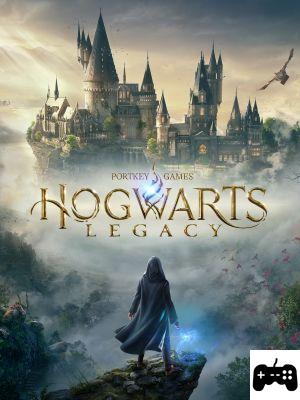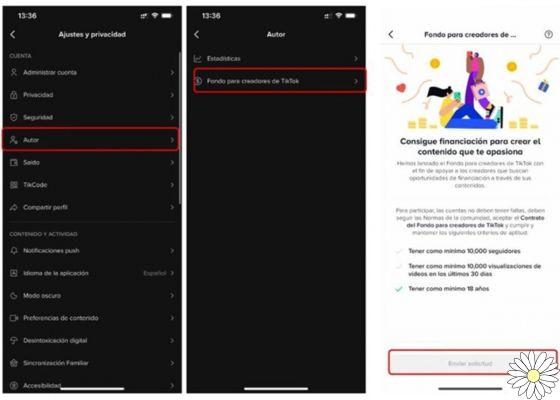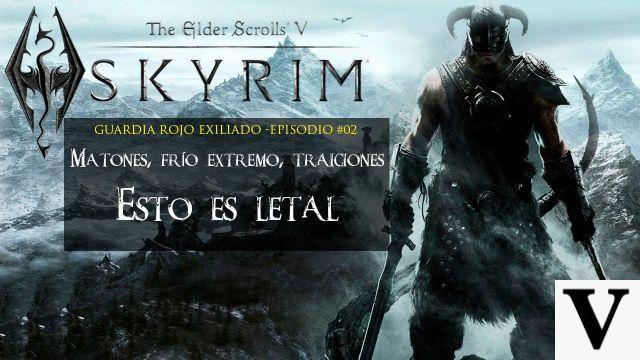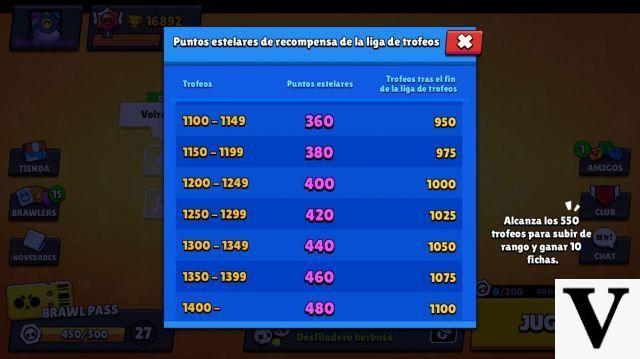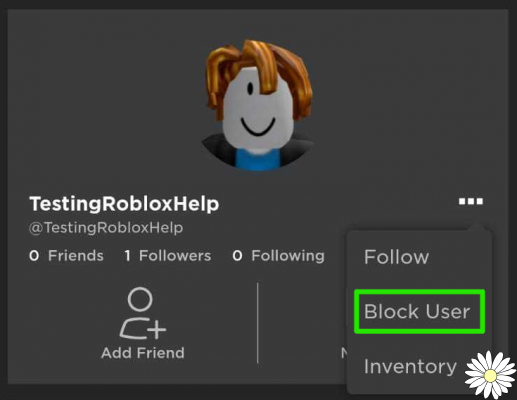 What happens when you block someone on Roblox? -Clash of Gaming
What happens when you block someone on Roblox? -Clash of Gaming
Welcome to Clash of Gaming, where we bring you all the information you need about your favorite games. This time, we are going to talk about what happens when you block someone on Roblox, one of the most popular gaming platforms right now.
How to block another user in Roblox?
If you are experiencing problems with another user on Roblox and want to block them, follow these simple steps:
- Log into your Roblox account.
- Go to the profile of the user you want to block.
- Click the More button at the bottom right of the profile page.
- Select the Block User option from the dropdown menu.
- Confirm your decision by clicking Block on the popup window.
Once you've blocked a user, you won't be able to see their profile, receive messages from them, or interact with them in any Roblox game.
How to know if someone blocked you on Roblox?
If you suspect someone has blocked you on Roblox, there are a few signs you can look out for:
- You cannot see the profile of the user in question.
- You do not receive messages from that user.
- You cannot interact with him in any Roblox game.
If you experience these situations, it is likely that you have been blocked by that user.
How to block or remove friends on Roblox?
If you want to block or remove a friend on Roblox, follow these steps:
- Log into your Roblox account.
- Go to the friends page.
- Find the name of the friend you want to block or remove.
- Click the More button next to their name.
- Select the Block User or Remove Friend option from the dropdown menu.
- Confirm your decision by clicking Block or Remove in the pop-up window.
Remember that blocking a user will automatically remove them from your friends list.
How to unblock a user in Roblox?
If you have blocked a user on Roblox and want to unblock them, follow these steps:
- Log into your Roblox account.
- Go to the privacy settings page.
- Scroll down to the Blocked Users section.
- Find the name of the user you want to unblock.
- Click the Unlock button next to their name.
- Confirm your decision by clicking Unblock in the pop-up window.
Once you've unblocked a user, you'll be able to view their profile, receive messages from them, and interact with them again in Roblox games.
Pros and cons of blocking someone on Roblox
Blocking someone on Roblox can have its advantages and disadvantages. Here are some pros and cons to keep in mind:
Pros:
- Protection against problematic users: Blocking someone allows you to avoid unwanted or negative interactions with other users.
- Increased privacy: By blocking someone, you can protect your personal information and keep it safe.
- Improved gaming experience: By blocking users who annoy you, you can enjoy a more enjoyable and distraction-free gaming experience.
Cons:
- Loss of positive interactions: Blocking someone also means losing the possibility of interacting with that user in case it was a positive contact.
- Potential Retaliation: In some cases, blocking someone can lead to a negative reaction from the blocked user.
- Community Limitation: By blocking users, you can limit their access to certain games or activities that might require interaction with them.
Security Features in Roblox
Roblox has various security features to protect its users. Some of these functions include:
- Filtered Chat: Roblox uses a chat filtering system to prevent the use of inappropriate language or offensive content.
- Privacy Settings: Users can adjust their privacy settings to control who can send them messages and see their profile.
- User Report: If you find someone violating the Roblox rules, you can report them so the moderation team can take action.
These features help maintain a safe and friendly environment on Roblox.
Frequently Asked Questions (FAQs)
1. Can I unblock someone if I regret blocking them?
Yes, you can unblock a user on Roblox if you regret blocking them. You just need to follow the steps mentioned above to unblock a user.
2. What should I do if someone is harassing me on Roblox?
If you are being harassed by another user on Roblox, we recommend following these steps:
- Blocks the user to prevent any further interaction.
- Report the user through the Roblox reporting feature.
- If the bullying continues, consider talking to a trusted adult or contacting Roblox support for additional help.
Remember that your safety and well-being are the most important thing.
Conclusion
In short, blocking someone on Roblox allows you to prevent unwanted interactions, protect your privacy, and enhance your gaming experience. If you need to block another user, unblock someone, or find out if someone has blocked you, follow the steps above. Also, remember to take advantage of Roblox's security features, such as filtered chat and privacy settings, to maintain a safe environment while playing your favorite games.
We hope this information has been useful. If you have any questions or comments, feel free to leave them below. We would love to hear your opinion!
Until next time, Roblox players!