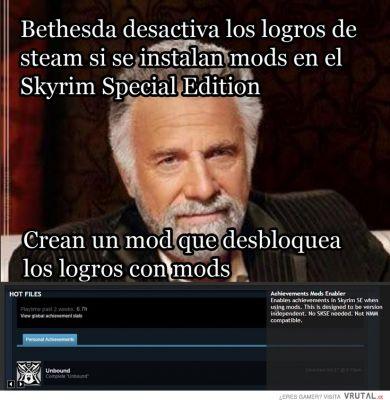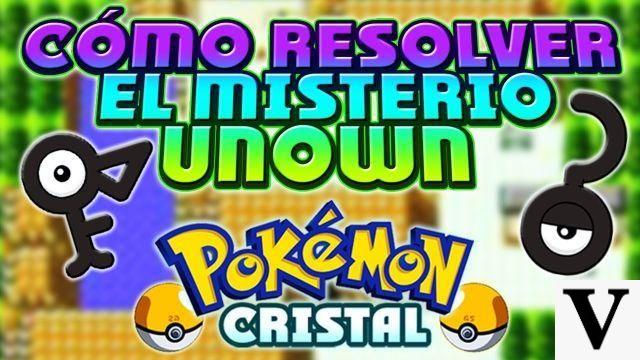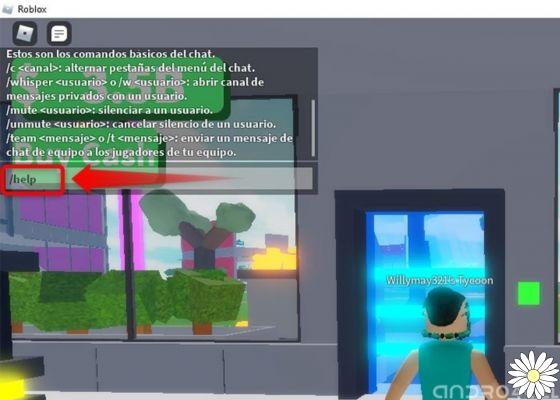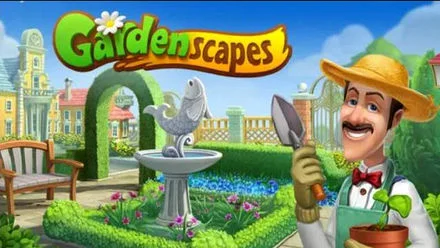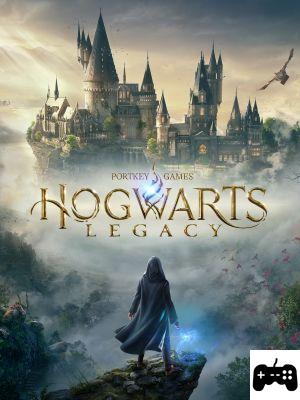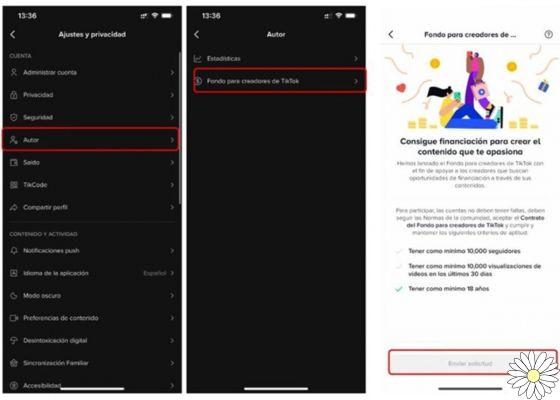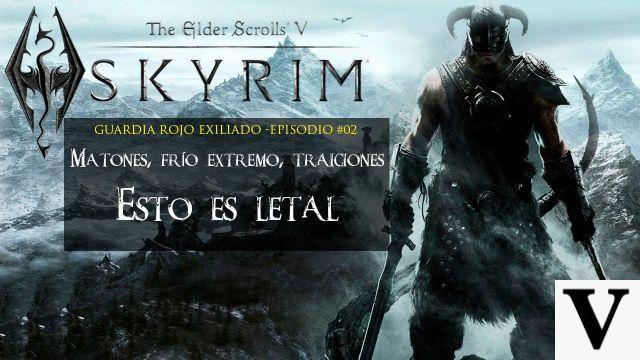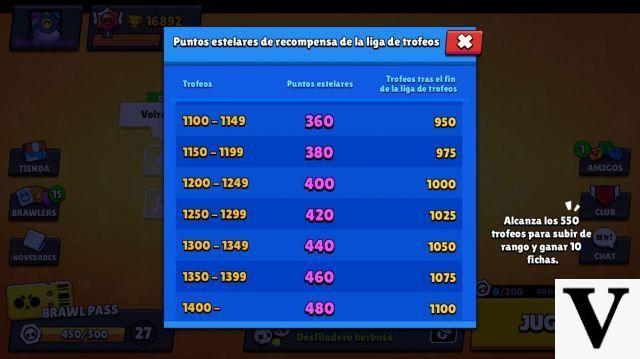Welcome to Clash of Gaming, where we bring you all the information you need to fully enjoy your favorite streaming platforms. In this article, we will explain how to watch Twitch on different devices, such as Android, Smart TVs, PC, Chromecast, and Android and iOS phones. Plus, we'll give you a complete guide on what Twitch is, how it works, and how to get the most out of it. Let's get started!
What is Twitch?
Twitch is a live streaming platform that focuses primarily on video games, although it also offers content related to music, art, esports, and more. It was launched in 2011 and since then it has become the go-to place for video game lovers and streamers.
How does Twitch work?
Twitch allows users to live stream their video games, as well as interact with their audience through real-time chat. Viewers can follow their favorite streamers, subscribe to their channels, donate money to them, and participate in the Twitch community. Additionally, Twitch offers a wide variety of content in the form of videos on demand (VODs) for those who cannot watch live streams.
How to watch Twitch on Android devices
If you are an Android user and want to enjoy Twitch on your device, you are in luck. Twitch has an official application available in the Google Play store. Simply search for Twitch in the store, download the app, and log in with your Twitch account. Once inside, you can explore the different channels, follow your favorite streamers and enjoy live broadcasts.
How to watch Twitch on Smart TVs
If you have a Smart TV, you can also enjoy Twitch on the big screen. Some Smart TV brands, such as Samsung and LG, offer the Twitch app in their app stores. Just search for Twitch in the app store on your Smart TV, download it, and log in with your Twitch account. If your Smart TV doesn't have the Twitch app available, you can also use devices like Chromecast or Fire TV Stick to stream Twitch from your phone or PC to your Smart TV.
How to watch Twitch on PC
If you prefer to watch Twitch on your PC, you have several options. You can access Twitch through its official website, simply open your favorite web browser, go to www.twitch.tv and log in with your account. You can also download the Twitch desktop app from its official website for a more streamlined experience. The desktop app allows you to quickly access your favorite channels, receive notifications from your followed streamers, and enjoy a more intuitive interface.
How to watch Twitch on Chromecast
If you have a Chromecast, you can stream Twitch from your phone or PC to your TV. To do this, make sure your Chromecast is connected to the TV and set up correctly. Next, open the Twitch app on your phone or PC, select the video you want to watch, and look for the stream icon (it usually looks like a TV with waves). Click the icon and select your Chromecast from the list of available devices. And ready! The video will play on your TV via Chromecast.
How to watch Twitch on Android and iOS phones
If you prefer to watch Twitch on your phone, whether Android or iOS, you can download the official Twitch app from the respective app store. Simply search for Twitch in the store, download the app, and log in with your Twitch account. Once inside, you can enjoy live broadcasts, follow your favorite streamers, and participate in the Twitch community chat.
Where else can you watch Twitch?
In addition to the devices mentioned above, Twitch also supports other devices such as Xbox, PlayStation, Apple TV, and more. If you have any of these devices, you can search for the Twitch app in their respective app stores and enjoy Twitch on your preferred platform.
Frequently Asked Questions (FAQs)
1. Is Twitch free?
Yes, Twitch is a free platform. You can create a Twitch account for free and enjoy most content without having to pay. However, Twitch also offers a subscription called Twitch Prime, which is included in the Amazon Prime subscription. With Twitch Prime, you can access additional benefits like free games, exclusive content, and more.
2. Can I stream my own games on Twitch?
Yes, Twitch allows you to stream your own games live. To do this, you'll need streaming software like OBS (Open Broadcaster Software) or XSplit, a good internet connection, and a Twitch account. Simply set up your streaming software to capture your gameplay screen and stream it live via Twitch. Have fun sharing your games with the Twitch community!
Conclusion
In short, Twitch is a live streaming platform that allows you to enjoy content related to video games, music, art, and more. You can watch Twitch on Android devices, Smart TVs, PCs, Chromecast, and Android and iOS phones. Simply download the Twitch app on your device or access it through its official website. Additionally, Twitch is also compatible with other devices such as Xbox, PlayStation, and Apple TV. Don't miss the opportunity to join the Twitch community and enjoy your favorite streamers anytime, anywhere!
Until next time.